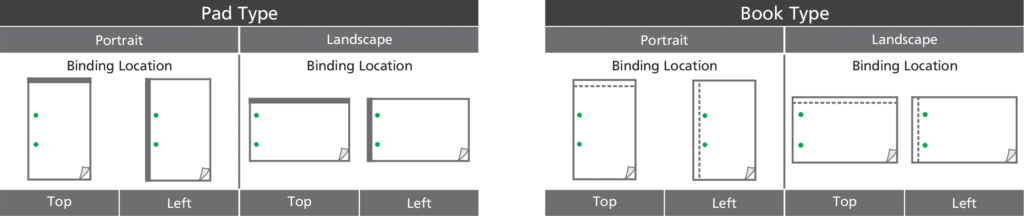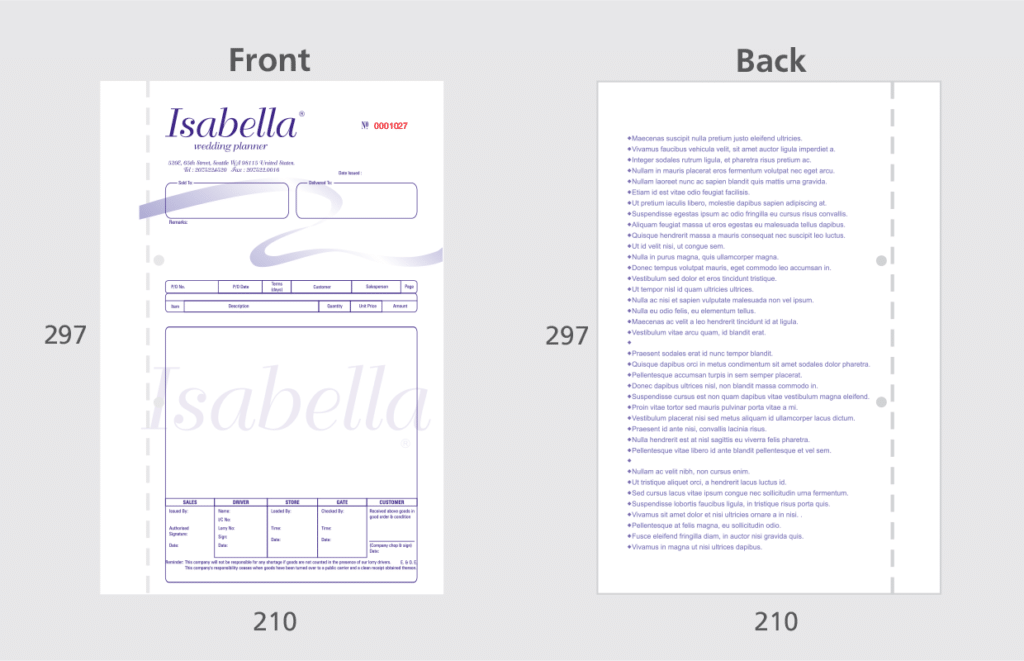Kindly determine the following before starting on your Bill Book design:
- Size – Refer Product Specification
- Bill Book Type – Book (Stitching & Taping) or Pad (Padding)
- Book Format – Portrait or Landscape
- Binding Location – Top or Left
- Hole Punching Requirement – Yes or No (Refer Product Specification – Hole Punching availability)
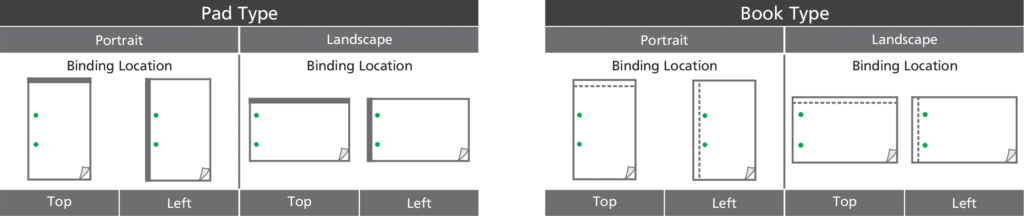
Example: Size: 210mm x 297mm Bill Book
Type: Book
Book Format: Portrait
Binding Location: Left
Hole Punching Requirement: Yes
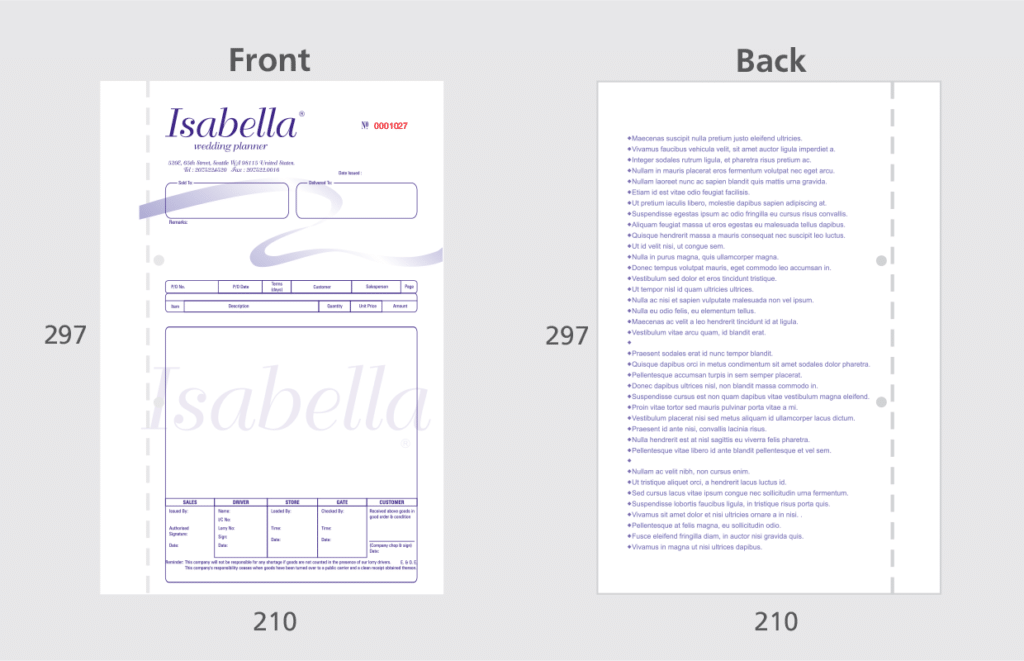
Step 01 – Download Product Size Template
Step 02 – Unzip Folder

Step 03 – Start Designing (Kindly refer to Artwork Specification) – Front Page

Step 04 – Start Designing (Kindly refer to Artwork Specification) – Back Page

IMPORTANT!
- Only 1 spot colour can be applied for Back Artwork.
- You MUST use spot colour toning between 60% – 70% for back printing
Step 05 – Ensure Black is in the range of 60% and 70% toning

Step 06 – Create Outlines

Step 07 – Save as PDF File Format