Your cart is currently empty!
Earn 2% Cashback + Free Delivery
Earn 2% Cashback + Free Delivery
Let your products look awesome! Now you can print out the design and easily transfer it to the surfaces such as glass material, wood material, resin material, plastic material, ceramic material, etc, and no other processing is required. The pattern has both glossiness and embossed effect, good hand feeling, and can be produced in small batches.


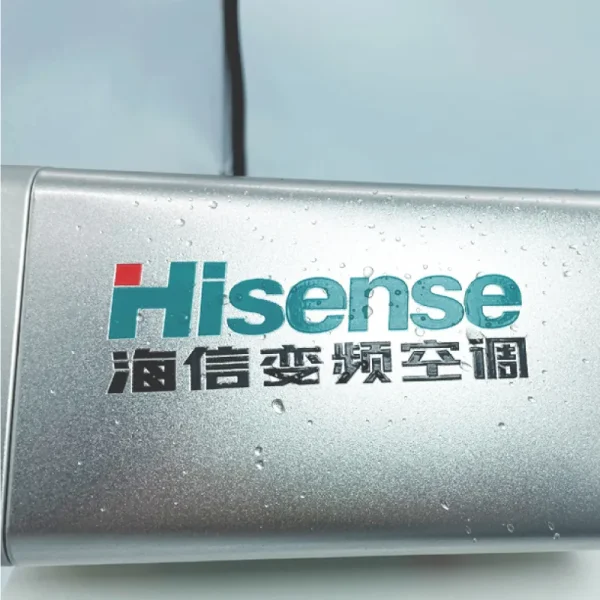



Good to know
You can “squeeze” as many stickers of same (or different) sizes into the maximum print size. Each printed sheet is consider as 1 design. If you need to print a different designs with the same specifications, please add “X” to cart.
Features:
How to apply the sticker?
– Clean the surface of substrate from oil, moisture and dirt before applying.
– To remove sticker, peel off liners instead of facestocks.
– Keep the label in room temperature and avoid direct exposure to sunlight for better durability.
– Do not apply for food contact usage.
Artwork must have a font size set to 10pt or larger. And the thickness of the line is 2pt or thicker than.
***Check out the artwork specification for file preparation.***
Material [?]: UV DTF Film
Printing [?]: This product will be printed in 4C (CMYK) + White Ink as base.
Bleed Requirement [?]: Not Required
Safe Zone [?]: 4mm on each side
Production Timeline [?]:
Delivery [?]: (Promotion) Free delivery to anywhere in Peninsular Malaysia (no minimum order). We will ship out the item on next working day upon print completion. Generally, you can expect to receive within 2-5 working days.
* Currently, we do not offer self-collection
You may download and use the Product Size Templates to prepare your artwork. These templates do not contain any designs. They are specific application files which include predefined guide-lines indicating bleed, safety, and trim lines. Preparing artwork in your own template may not meet our sizing specifications and may be rejected. These templates can help eliminate artwork setting error.
You may refer to our tutorial for artwork preparation.
Select your options from Price Calculator in the product page. Once order is placed and payment made, you will receive an email with subject “Order XXXX has been received and pending approval“ We will check your files and proceed to print if no issue. If we discover an issue, we will contact you via email / phone call. When the file is ready, we will send it to production for print. You will receive an email with subject: “Order XXXX has been updated to PRINT-IN-PROCESS“ * At this point, no further changes can be made to the order. When your order is ready, you will receive an email with subject: “Order XXXXX is completed“ Delivery
Step 1
Select your options
Step 2
Add to cart & check out
Step 3
Proceed to print
Step 4
Deliver to you
We will arrange for to send to you. Do note that it will take additional 2-5 working days (depending on your area) to reach you.
We recommend you to save your artwork into PDF, especially in our recommended PDF settings. Always check out our knowledge base resources such as: By the way, there are many ways to get your design or artwork done economically: Engage a freelancer via Fiverr (most of the services are USD5 only), or DIY your design via Canva (its free and there are tons of templates to use). However there are some little detail to take note (very simple one). Click here for Canva tutorial. *Expressprint is not affiliated to Fiverr or Canva in anyway.
Got a question? Get answers fast through our frequently ask questions such as:
or browse through our knowledge-based resources for more information on:
