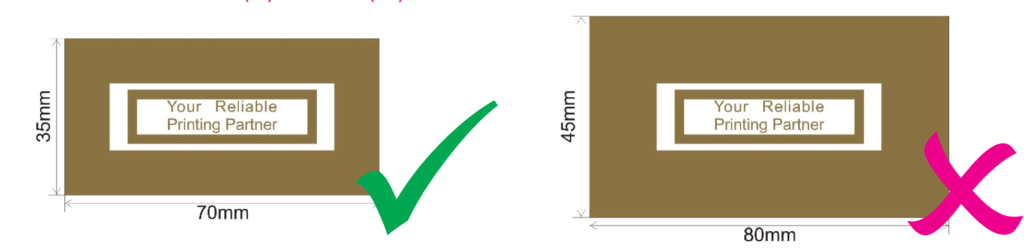Your cart is currently empty!
1) Area/Image to be hot stamped must be within the Safe Zone. (only within L shape safe zone)
2) Hot stamping artwork (image) can be bleed out (only within L shape safe zone), but stamping for important text MUST within Safe Zone.
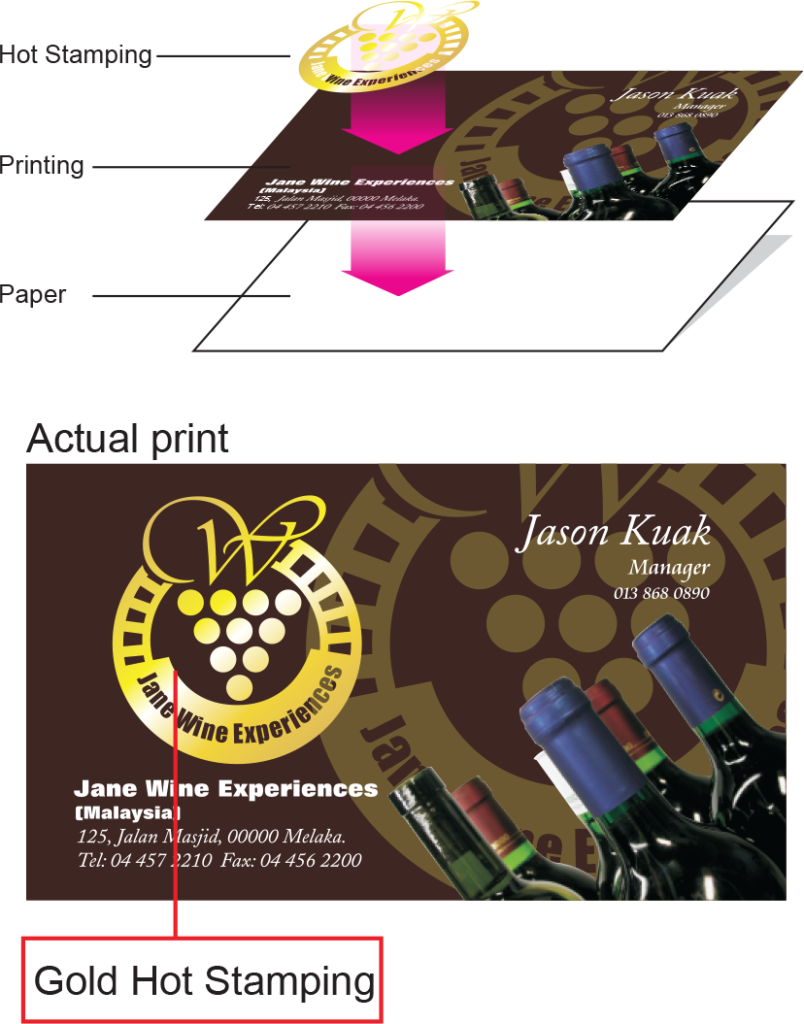
3) Font size 7.0 pt. Note: When using minimum pts, do not bold font as they will appear coarse and over bleed. For Reverse Effect where hot stamped area excludes font, avoid using Serif fonts. Use bold San Serif font (minimum 10 pt with Line Thickness: 1 pt). Line thickness 0.5 pt.
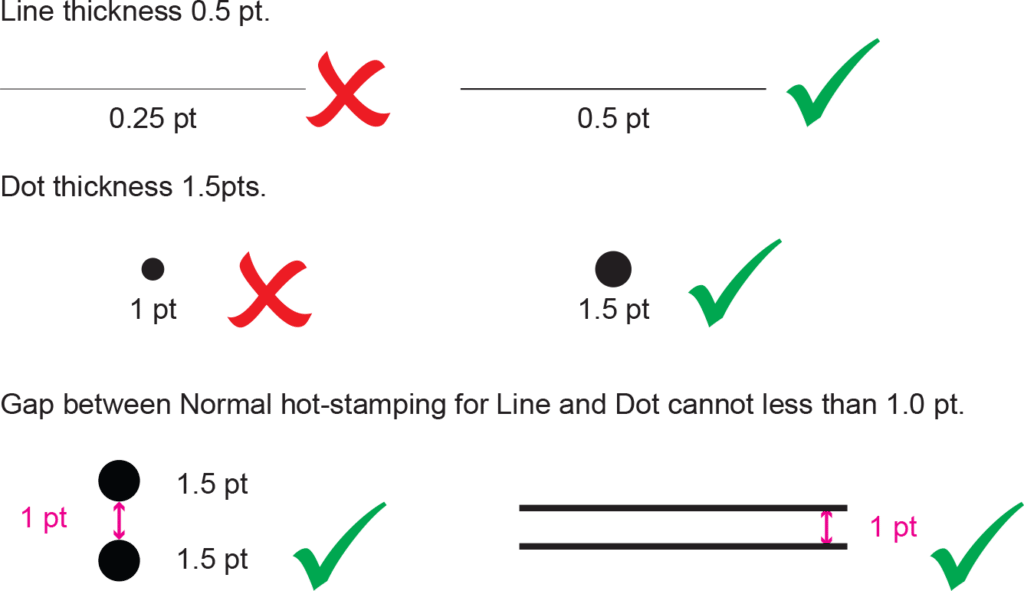
4) Fill area/image to be hot stamped with either,
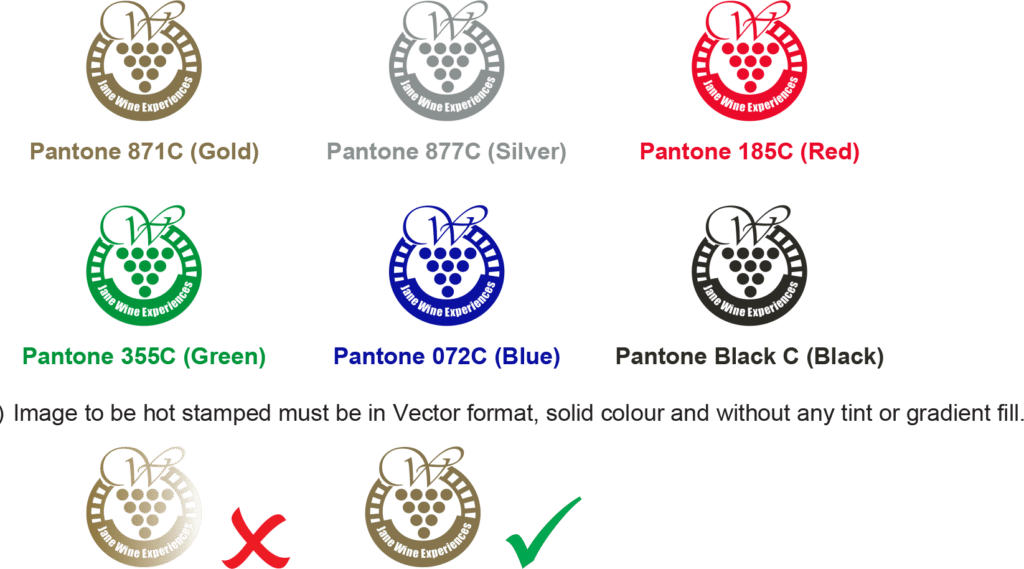
5) Image to be hot stamped must be in Vector format, solid colour and without any tint or gradient fill.
6) Ensure registration of image to be hot stamped is accurately aligned.
7) Hot stamping and creasing / folding must have distance 3mm to avoid crack issue *Must to TAKE NOTED and take your own risk if still want proceed this issue
You will have to prepare 3 PDF files + 1 PDF file for Reverse Side (If applicable):
1. Select your hot stamping part. Make sure hot stamping part not in JPEG.
2. Select “Window” > “Swatch Libraries” > “Color Books”
Please select the color code follow category show below to represent the hot-stamp colour:
3. Select “Show Find Field”
4. Enter your hot stamping code.
5. Select the highlighted code.
Applying hot stamping on top of fonts or images require accurate registration. Here are some possible problems that may occur due to poor registration. We will not accept artwork which contains the following registration conditions as shown below.
The example below is reverse hot stamping:
The requirement to do for reverse effect hot stamping: