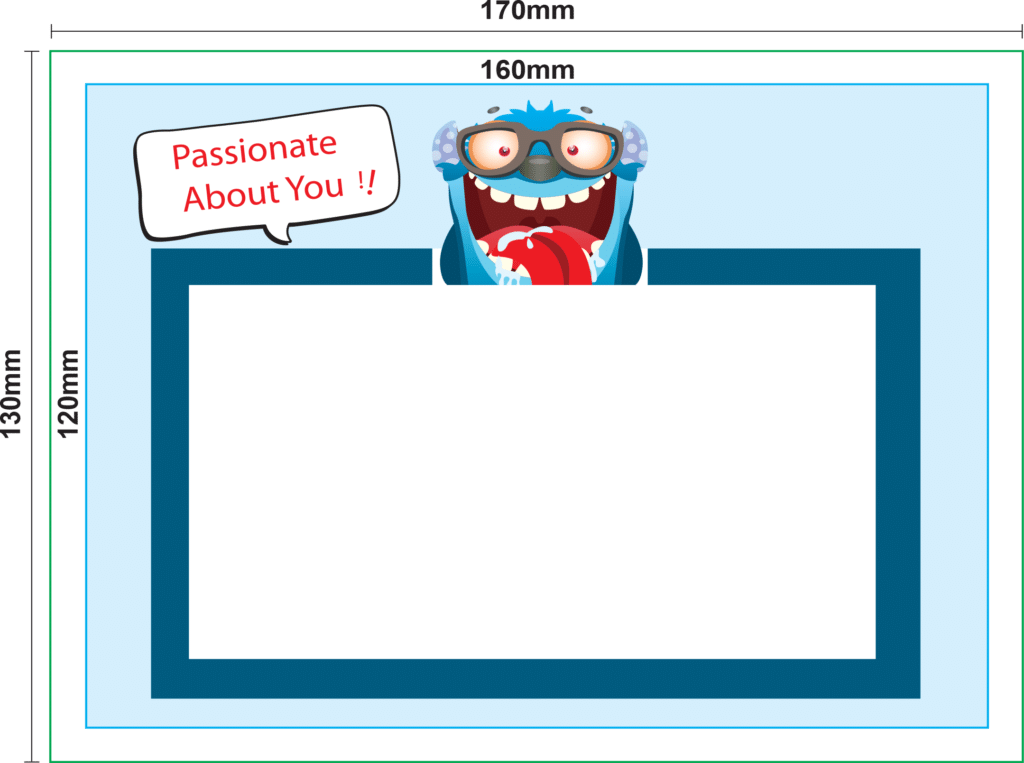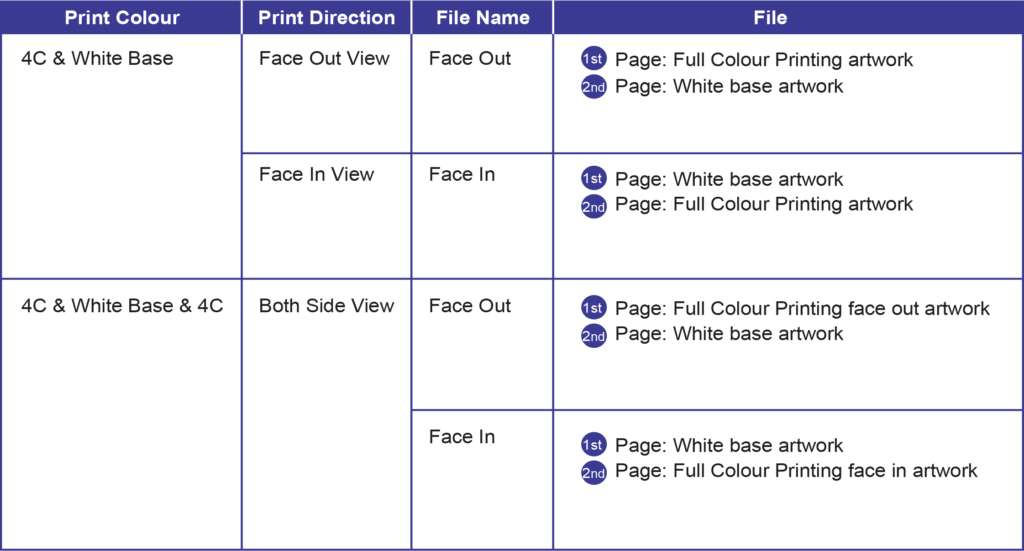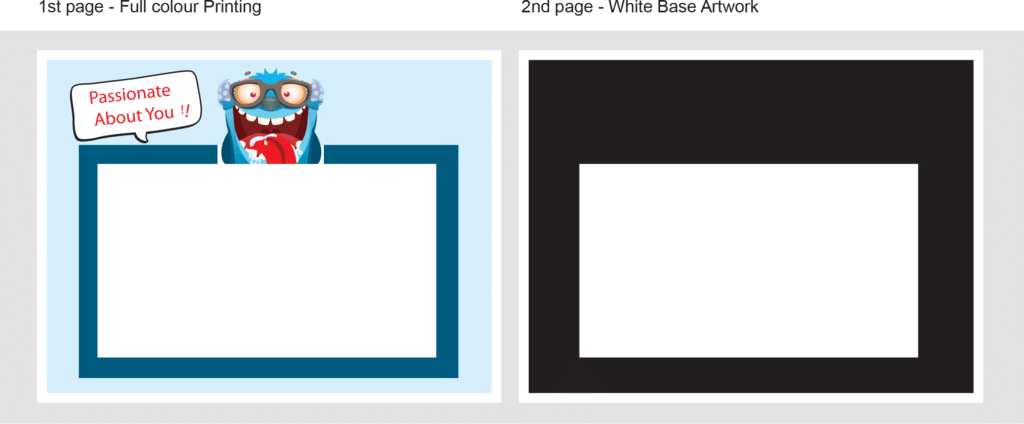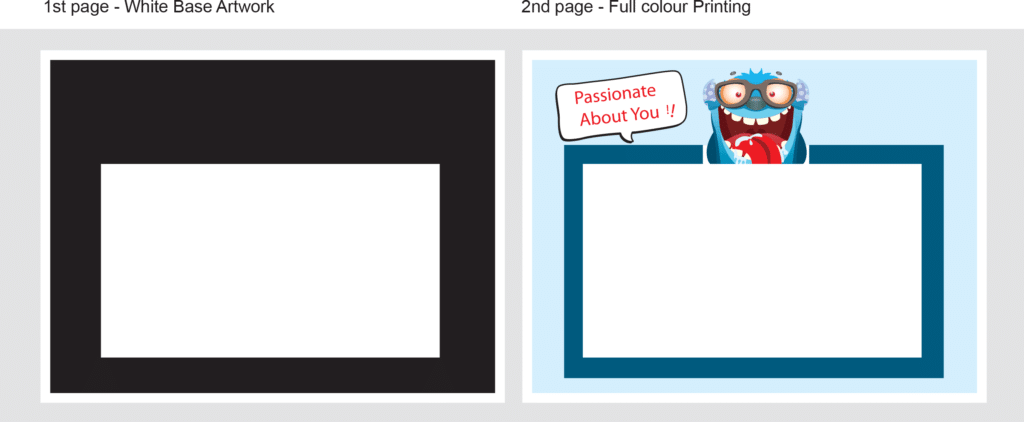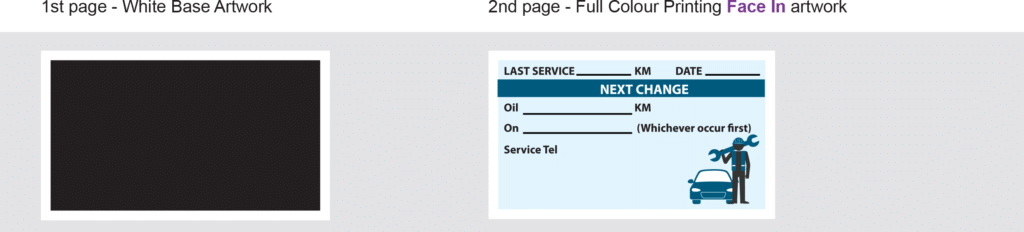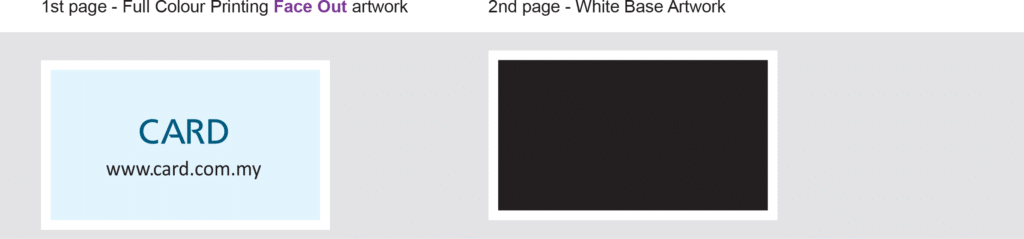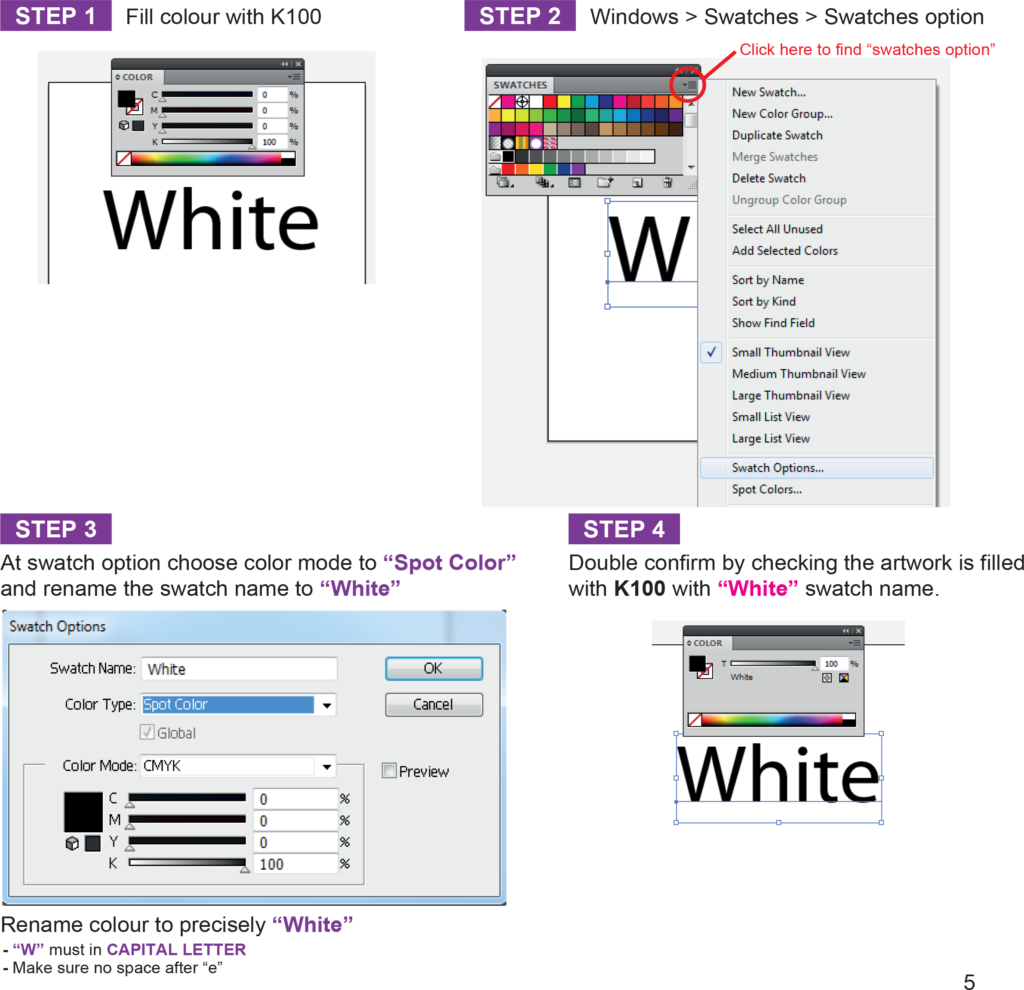PRINTABLE AREA & SAFE ZONE
- Safe Zone: 5mm for all edges
- Printable area only applicable within safe zone
- Artwork do not bleed out of safe zone
EXAMPLE
Actual Size : 130 mm x 170mm Safe Zone / Printable Area : 120mm x 160mm 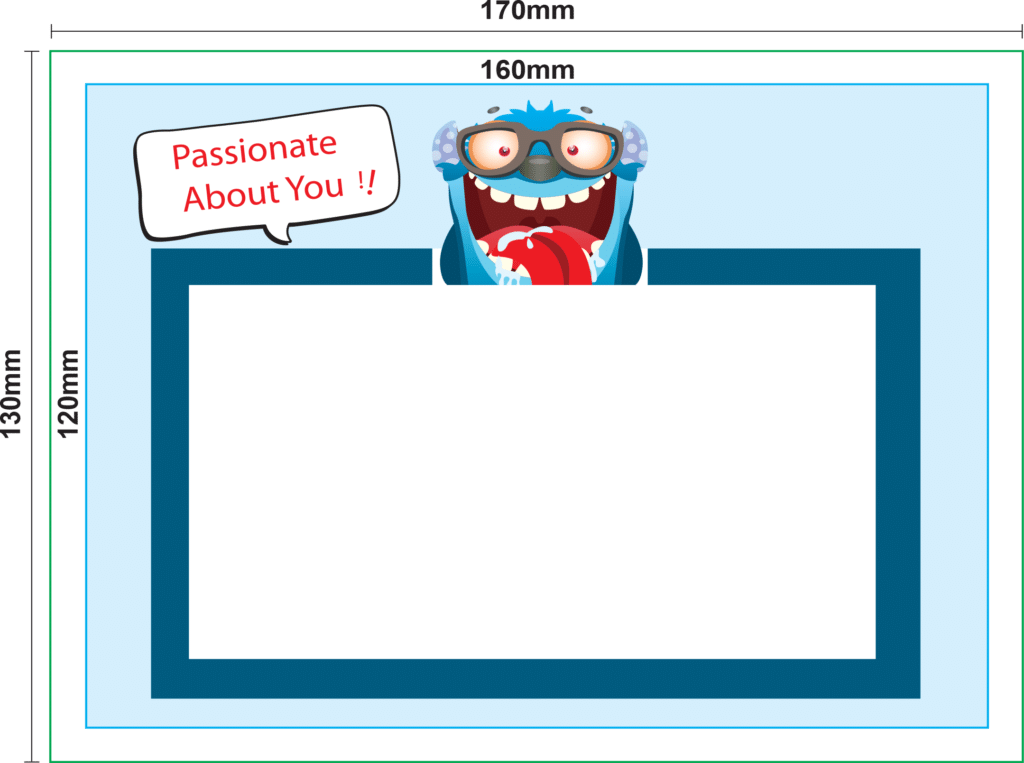
SUBMIT ARTWORK FOR STATIC CLING WINDOW STICKER FILE
Please always refer to table below for page arrangement before submit your artwork.
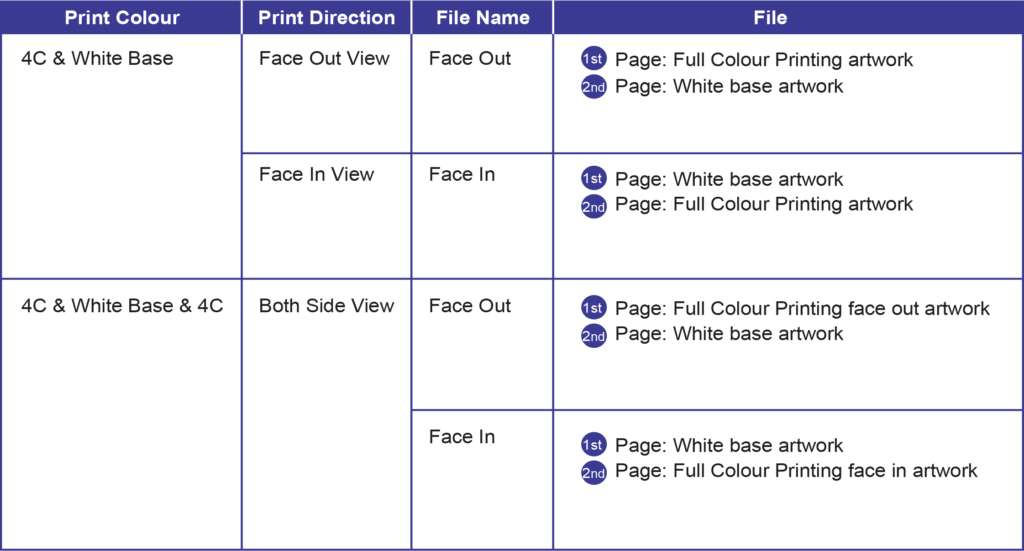
NOTES:
- 4C & White Base (Face Out/Face In) require to submit 1 PDF file with 2 pages.
- 4C & White Base & 4C require to submit : 1 PDF file with 2 pages for Face Out. : 1 PDF file with 2 pages for Face In.
Example:
FACE OUT VIEW
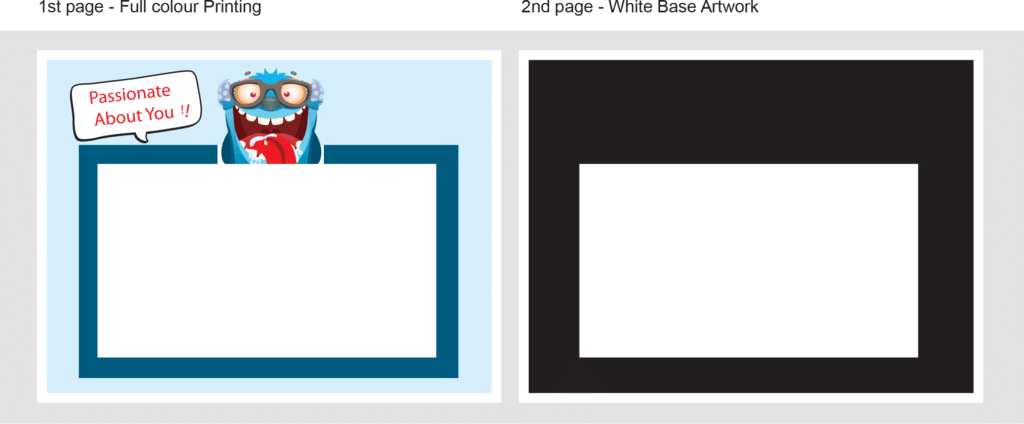
FACE IN VIEW
Please prepare in opposite sequence – White Base Artwork followed by Full colour Printing. 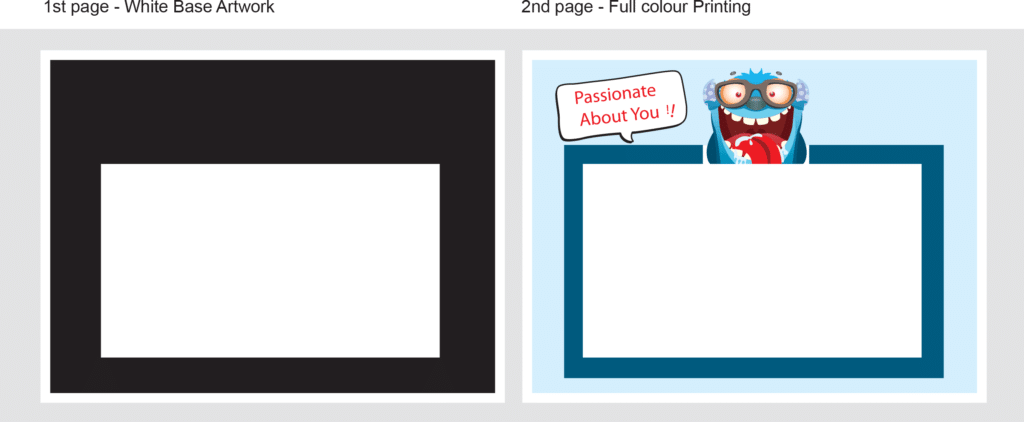
BOTH SIDE VIEW
1st PDF
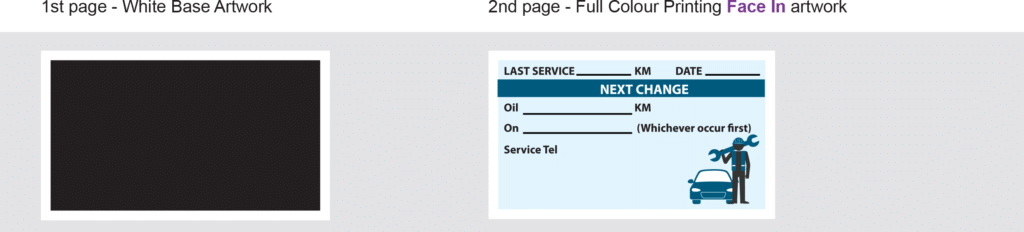
2nd PDF
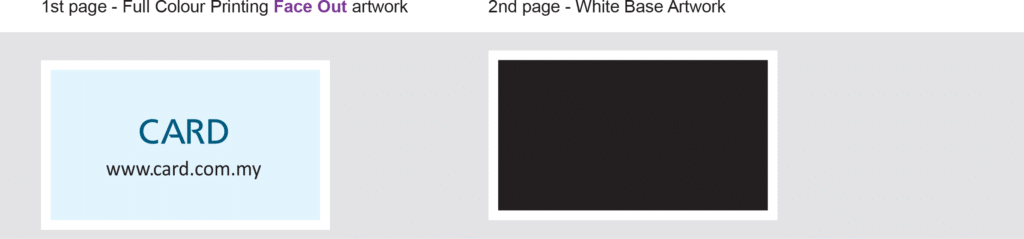
IMPORTANT NOTES IN PREPARING WHITE BASE ARTWORK
- Fill the artwork with black (K100) to indicate the area for white base.
- Rename colour to precisely “White” to indicate the area of white base instead “WHITE” or “white” *Expressprint will not held responsibility on any wrong white spot colour naming error. (eg. “WHITE” or “white” or White(space) )
- Only use Adobe Illustrator to prepare the white base artwork.
- JPEG file format or JPEG save in PDF format is not allowed while prepare white based artwork.
- White based artwork must prepare in VECTOR Rename the color swatch name by using Adobe Illustrator
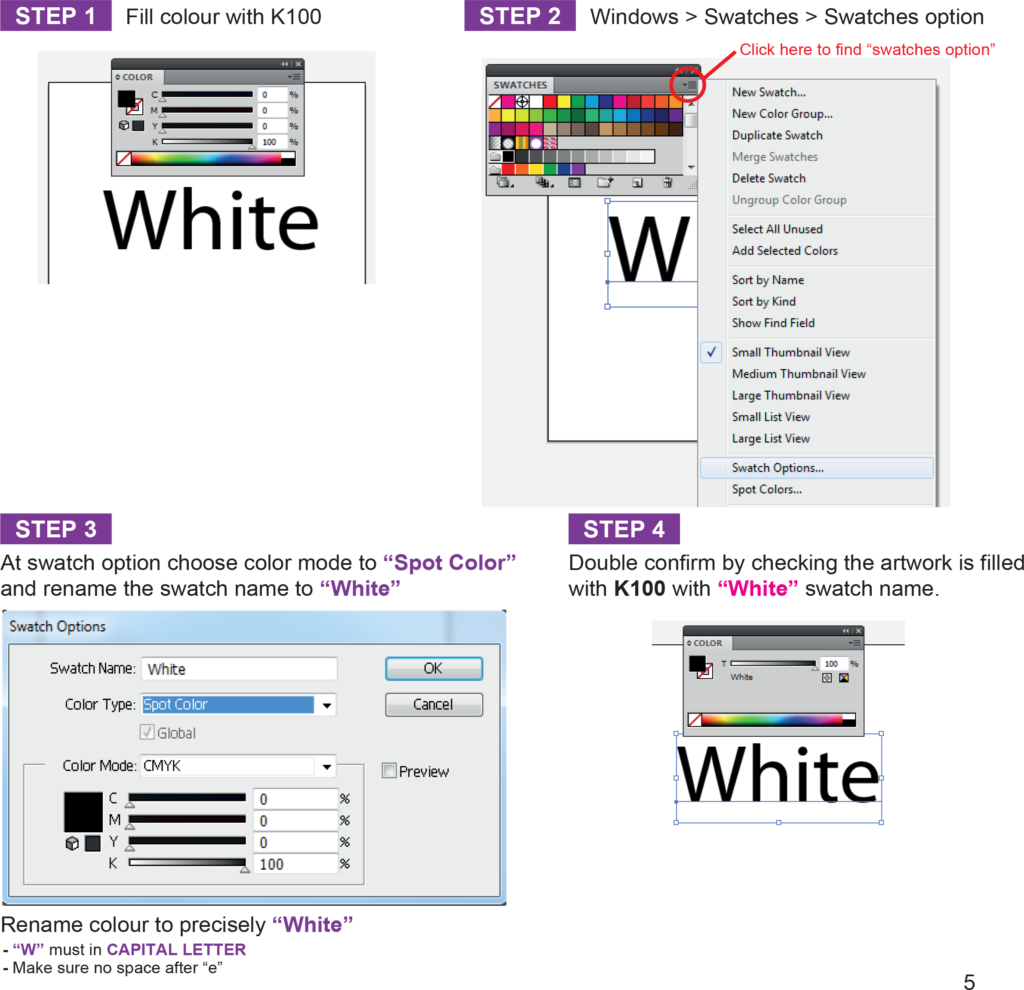
IMPORTANT NOTES IN PREPARING ARTWORK FILE:
-For Face out View & Both Side View, we’ll help you to reflect your face out artwork which is 1st page & 2nd page for white base for printing.
FILE FORMAT
-Only Adobe Acrobat Document (*.pdf) is acceptable. -File Size & Resolution -File resolution at 100% : 300dpi -File size at 100% : below 5MB / file
ARTWORK DESIGN
-All images have been exported / converted : background, design effects, photos, images to TIFF files (not including text / vector images) -Tiff File Resolution : 300 dpi -Color Mode : Process CMYK mode *ink converage not suggested to exist 240% to avoid transparency issue
LINE WEIGHT
-No lines of less than ≥0.25pts. are used -Color : CMYK mode
FONTS
-Curve / Path / Create outline all fonts
MARKING & TRAPPING
-Never apply any crop mark or trapping onto the files.