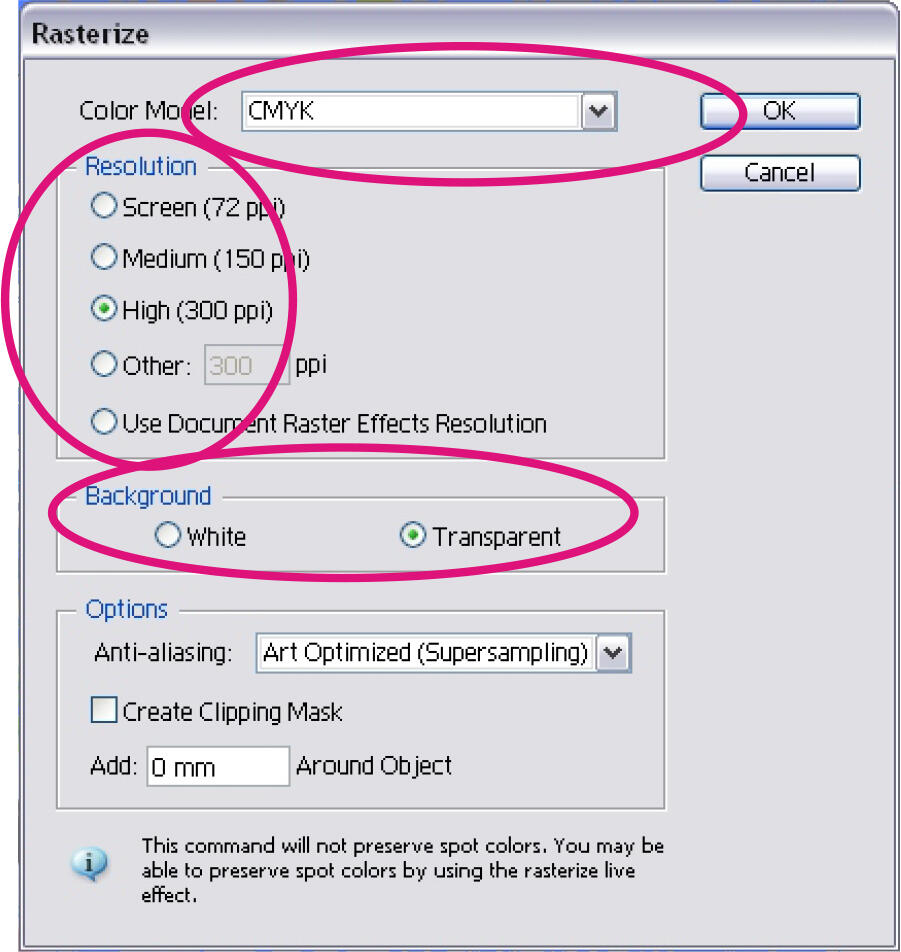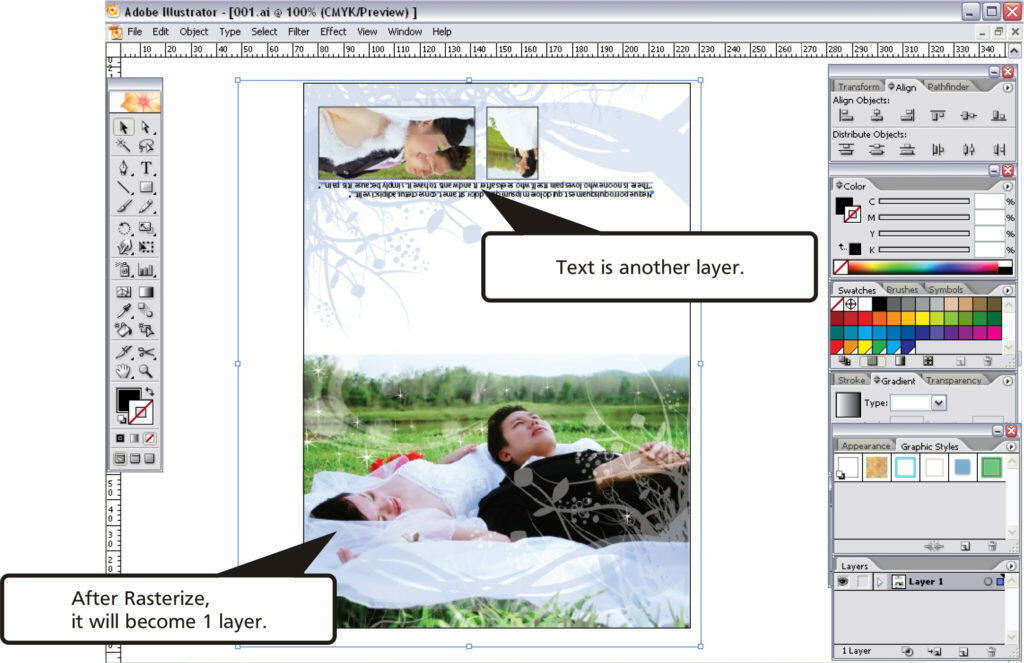Your cart is currently empty!
Earn 2% Cashback + Free Delivery
Earn 2% Cashback + Free Delivery
Tutorial for Adobe Illustrator | Tutorial for Adobe Photoshop
Step 01 – Rasterize Transparency vector/PSD link file with background design.
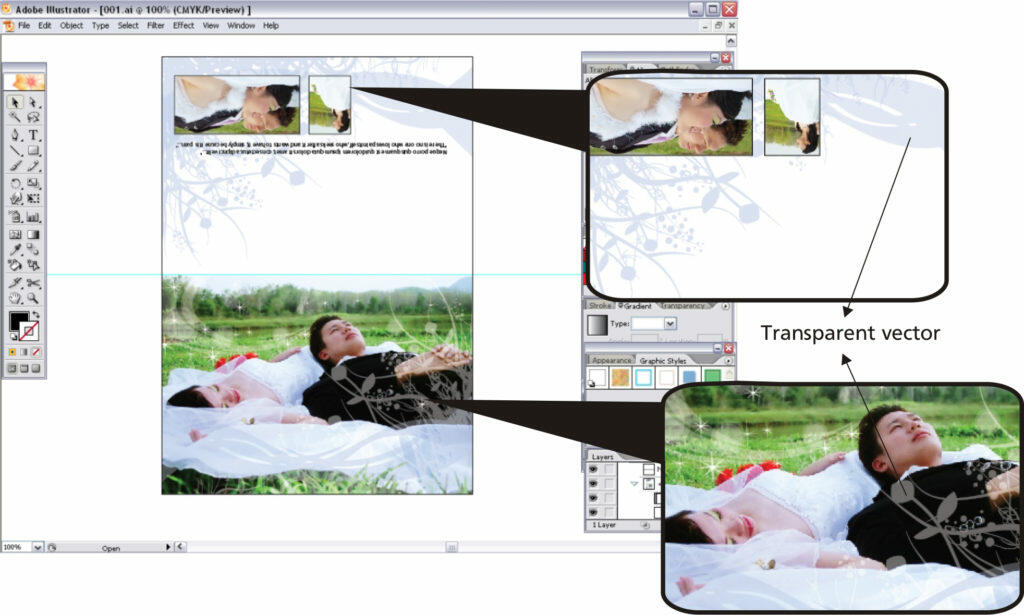
Step 02 – Select and Rasterize all transparency vector/ PSD link file and background design to 1 background image.
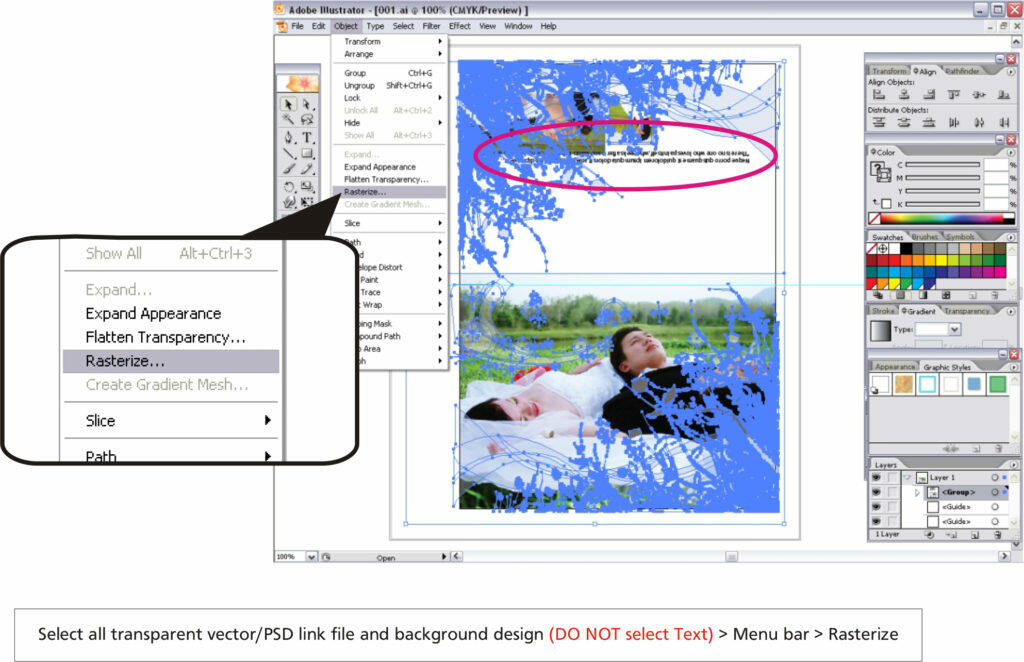
Step 03 – Rasterize Setting
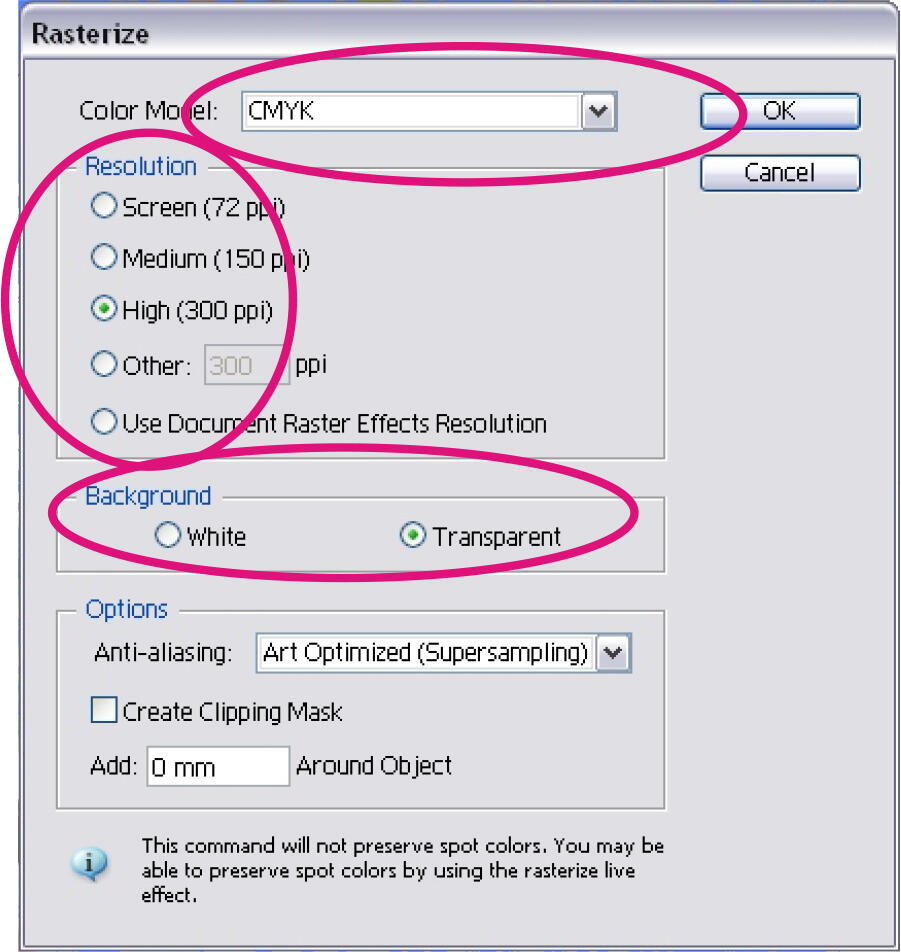
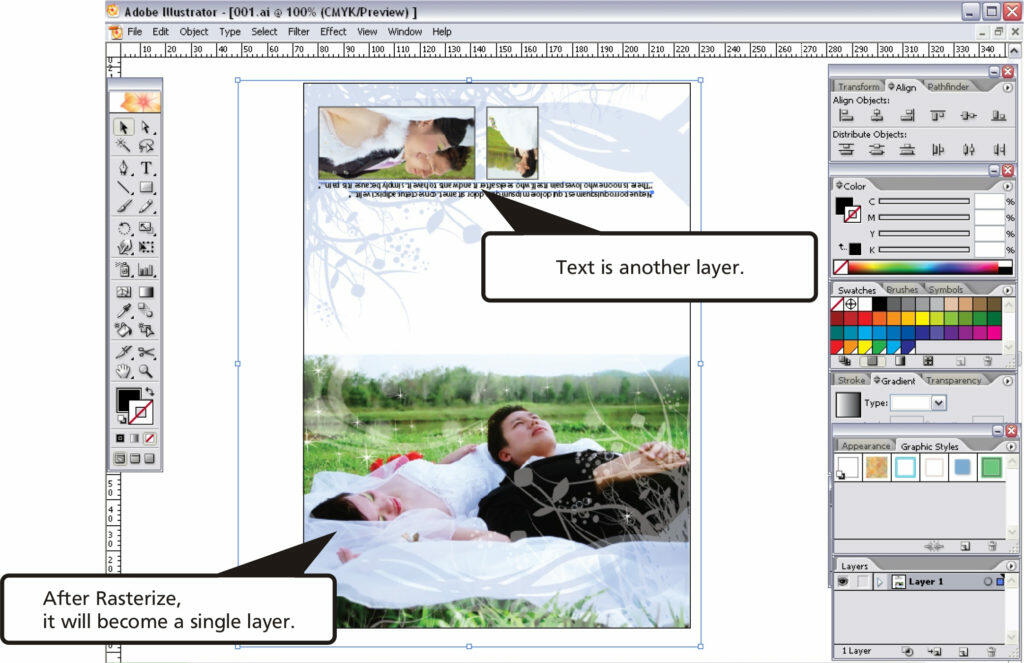
Step 01 – Flatten image
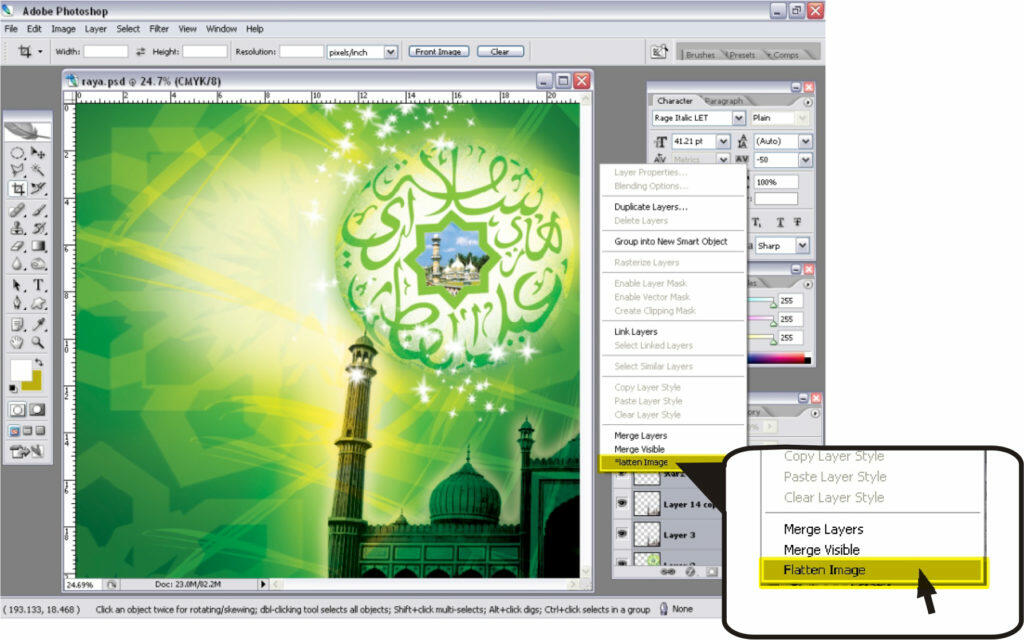
Step 02 – Save as JPEG
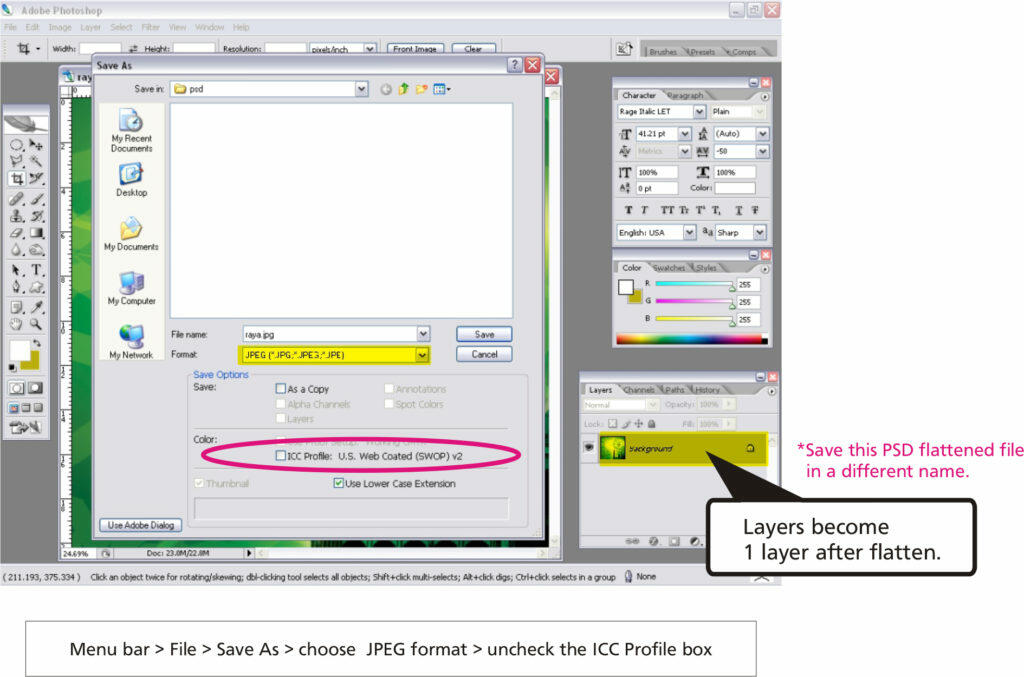
Step 03 – Rasterize Setting